How Can Google Analytics Help Me Improve My Websites Performance
by Christina
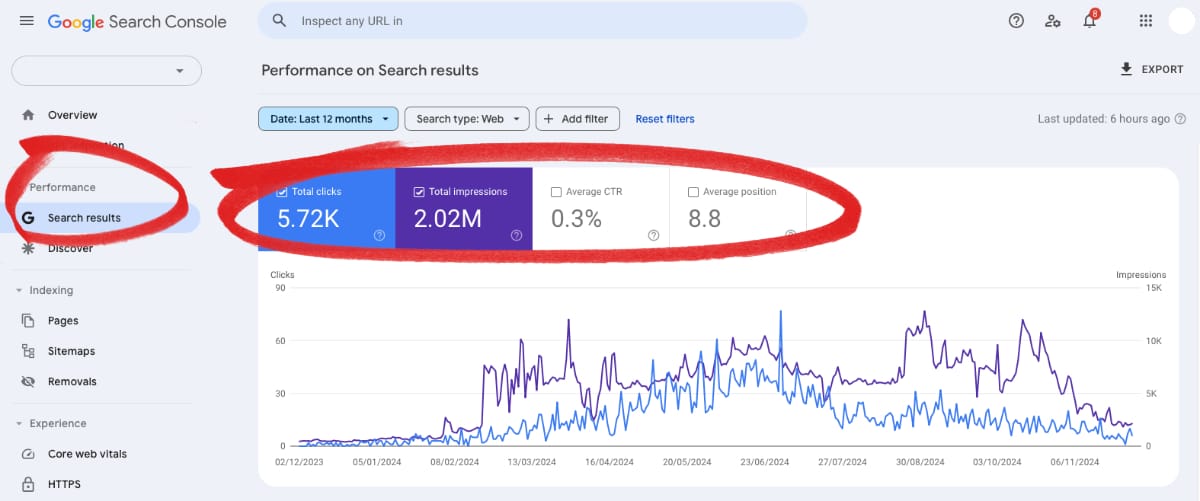
Impressions
Google Impressions come in two flavours, depending on whether you're talking about organic search results (Search Console) or paid advertising (Google Ads). But in both cases, they give you a sense of visibility, here we will be discussing organic search.
Impressions in Search Console
- Purpose: Gauge how often your site shows up in search results, regardless of clicks. This is a good indicator of how well your SEO (Search Engine Optimisation) is working.
- Improving Impressions: There are many SEO strategies, but some key things include creating high-quality content that targets relevant keywords, optimising your website's structure and speed, and building back-links from reputable sites.
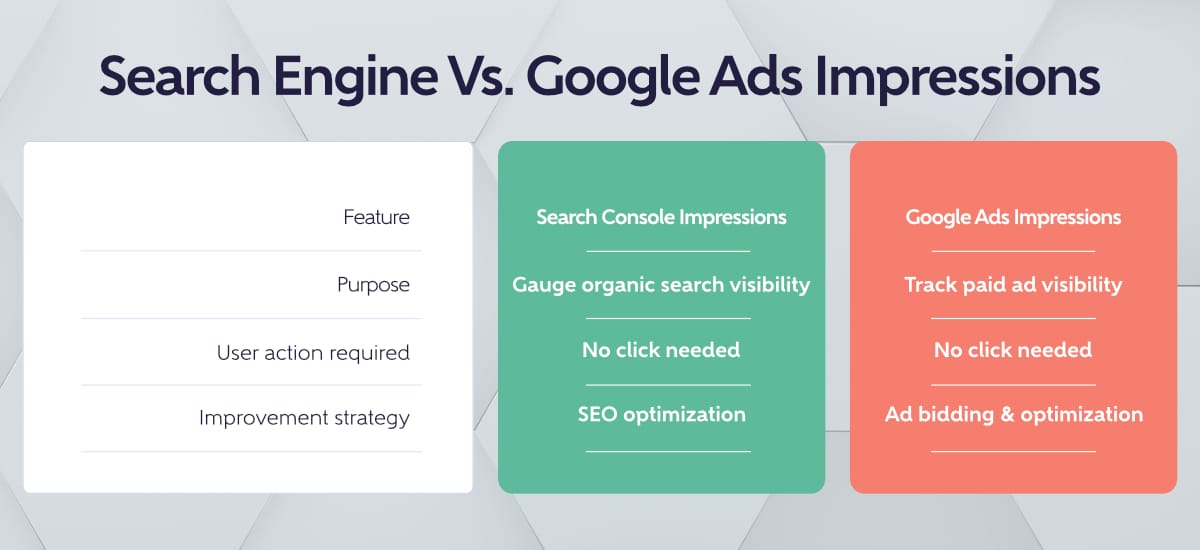
By Understanding impressions and how to improve them, you can increase your website's traffic.
Clicks
Google Clicks, unlike Impressions, represent a more significant user action. They tell you how many times someone has clicked on your search result (organic or paid ad) and navigated to your website. This is a crucial metric for understanding user engagement and the effectiveness of driving traffic to your site.
Understanding Clicks:
Improving Clicks:
- Organic Clicks - Optimise for relevant keywords: Research and target keywords with high search volume and low competition to increase the chances your site appears for relevant searches.
- Write compelling titles and meta descriptions: Craft clear, keyword-rich titles and descriptions that entice users to click on your search result over others.
- Improve website structure and speed: Ensure your website is easy to navigate and loads quickly to provide a positive user experience, encouraging clicks.
Additional Tips:
- Track Click-Through Rate (CTR): CTR is the percentage of impressions that result in a click. A rising CTR suggests your titles/ads are successful in grabbing user interest.
- Analyse landing pages: Ensure your landing pages (the pages users reach after clicking) are relevant, informative, and provide a positive user experience to encourage further engagement.
By focusing on these strategies, you can increase your website's click count, driving more valuable traffic to your site, organically and through paid advertising. Remember, clicks represent a user actively showing interest, making them a valuable metric for gauging your website's success in attracting visitors.
CTR (Click Through Rate)
Google's Click-Through Rate (CTR) combines Impressions and Clicks into a single metric that reflects how well your search results or ads entice users to click. CTR essentially tells you what percentage of the time people who see your listing actually click on it.
Why is CTR Important?
- Organic Search: A high CTR for organic listings indicates your titles and descriptions are compelling and effectively capture user intent. This can lead to higher rankings as Google sees users favour your results.
- Paid Aids: A strong CTR in paid advertising translates to more clicks for your ad budget, potentially lowering your cost-per-click (CPA) and improving your ad rank.
Strategies to Improve CTR
Organic Search:
Optimise Titles & Descriptions: Craft clear, concise titles and descriptions that are keyword-rich and accurately reflect your content.
Target User Intent: Understand what users are looking for with specific search terms and tailor your content to address their needs.
Use Rich Snippets: Implement structured data mark-up to create rich snippets that can make your search results stand out with star ratings, reviews, or other visual elements.
Additional Tips:
- Match Landing Pages: Ensure your landing pages (the pages users reach after clicking) are relevant to the ad or search term and provide a seamless user experience.
- Consider Landing Page Design: Optimise landing page design for clarity, mobile-friendliness, and a clear call to action to encourage further engagement.
By implementing these strategies, you can increase your CTR, signifying that listings and ads are more effective at grabbing user attention and driving valuable traffic to your website. Remember, a good CTR is a sign that your SEO or ad campaigns are on the right track.
Average Position
Google Average Position, a metric found in Search Console, provides insight into how your website ranks, on average, for various keywords in search results. It essentially tells you where your website typically shows up on the Search Engine Results Page (SERP).
Why is Average Position Important?
A lower average position generally indicates better visibility. The closer you are to position 1, the more likely users are to see your website and click on it. This can lead to increased organic traffic and potentially more conversions.
Strategies to Improve Average Position:
- Optimise for Relevant Keywords: Research and target keywords with high search volume and lower competition to increase the chances your site appears for relevant searches.
- On-Page Optimisation: Optimise your website's content, title tags, meta descriptions, and header tags to include relevant keywords and improve user experience. This helps Google understand your content's relevance to search queries.
- High-Quality Content Creation: Create valuable, informative, and well-written content that addresses user search intent and keeps them engage. Google prioritises high-quality content in search rankings.
- Technical SEO: Ensure your website is mobile-friendly, has a fast loading speed, and a clear internal linking structure. These technical aspects influence how Google crawls and indexes your website.
- Link Building: Earn back-links from high-authority websites in your niche. Back-links act as votes of confidence for your website in Google's eyes and can improve your search ranking position.
Limitations of Average Position:
- Average: It's just an average. Your ranking might fluctuate for specific keywords depending on factors like user location and search personalisation.
- Focus on CTR: A lower average position is great, but it's not everything. A well-optimised title and description can entice users to click on your result even if it's lower down the page. Focus on improving CTR alongside average position.
By following these strategies, you can work towards a lower average position, indicating your website is appearing higher in search results for relevant keywords. This improved visibility can lead to more organic traffic and potentially more success for your website. Remember, average position is a valuable SEO metric, but it should be considered alongside other factors like CTR to get a complete picture of your website's performance.
Organic Traffic
Organic traffic can be found in referrers, but this data is for all organic traffic that can come from other websites as well as search engines. To see the organic traffic from search engines you can drill down further into the report to see organic traffic from search engines.
Reports > Life Cycle > Acquisition > Traffic Acquisition >
Gives an overview of organic traffic. You will need to drill down to look for organic as the medium from different sources.
> Session primary...channel group > + > Session Source / Medium
Example: Source = Google. Medium = Organic (Google/Organic). This is your organic traffic coming through search engines
Organic Traffic Per Page
To see which pages are receiving organic traffic you will need to drill down further into the report.
Reports > Engagement > Pages and Screens
Under Traffic Source
> Page path and screen class > + > Traffic Source > Session-scoped > Session Medium
This gives you the pages that are receiving organic traffic.
In the search bar, type organic and enter. This will then present you with all the organic traffic
Organic Traffic Search Terms
To find search terms visitors are using to arrive at your website:
Reports > Traffic Acquisition > Session Source/Medium > + > Page/Screen > Landing page + Query String
In the search bar, type organic and enter. This will then present you with all the organic traffic
Organic Traffic Devices Used
To see what devices people are using to visit your website from:
Reports > Traffic Acquisition > Session Medium > + > Platform / Device > Device Category
In the search bar, type organic and enter. This will then present you with all the organic traffic
Within this report you can drill down to find out:
- Gender
- Location
- etc
Here are some key strategies to improve your website's quality and attract more organic traffic from Google searches:
On-Page SEO:
- Keyword research: Identify relevant keywords with good search volume but lower competition. Use these keywords throughout your content, including titles, headings, meta descriptions, and naturally within the body text.
- High-quality content: Create informative, engaging, and well-written content that provides value to your target audience. Focus on in-depth content that addresses the search intent behind a keyword.
- Technical SEO: Ensure your website is mobile-friendly, has fast loading speeds, and has a clean, crawlable structure for search engines. Use tools like Google Search Console to identify and fix technical SEO issues.
Content Strategy:
- Content freshness: Regularly publish new content and update existing content to keep your website fresh and relevant. This shows Google your site is active and engaged.
- Content variety: Use a variety of content formats like blog posts, infographics, videos, and images to cater to different learning styles and preferences.
- Internal linking: Link to relevant internal pages throughout your website. This helps search engines understand your website structure and improves user navigation.
Off-page SEO:
- Backlinks: Having high-quality websites link back to yours is a strong ranking signal for Google
- Brand mentions: Encourage brand mentions online, even if they don't include a link. This can improve your website's authority in Google's eyes.
Additional Tips:
- Optimise page speed: A slow loading website can negatively impact your ranking and user experience. Use tools like Google PageSpeed Insights to identify areas for improvement.
- Mobile-friendliness: Ensure your website is responsive and provides a good user experience on all devices, especially mobile phones.
- Website Analytics: Track your website traffic and user behaviour using Google Analytics. This data can help you identify what's working and where you can improve.
Users
This metric specifically focuses on unique visitors to your website within a chosen timeframe. It's a crucial indicator of your website's overall reach and how well your acquisition strategies are attracting new users.
Understanding Users:
- Unique Visitors: This metric differs from ''Sessions'' (which counts all browsing sessions) by tracking individual users, even if they have multiple sessions during the specified period.
- Acquisition Focus: Located within the ''Traffic Acquisition'' section, this metric helps you understand how effective your various acquisition channels (organic search, social media, referrals, etc.) are at bringing new users to your website.
Why Users Matter:
- Growth Indicator: An increase in Users suggest your website is reaching a wider audience and attracting new visitors. This can be positive sign for website growth and brand awareness.
- Acquisition Insights: By analysing Users alongside traffic source data, you can identify which acquisition channels are most successful at bringing new visitors. This allows you to optimise your marketing efforts and resources.
Strategies to Improve Users:
- SEO Optimisation: Focus on optimising your website for relevant keywords to improve its ranking in search results. This can lead to more organic traffic and attract new users searching for information related to your content.
- Content Marketing: Create a valuable and informative content that caters to your target audience's needs and interests. This can attract new visitors through search engines and establish your website as a trusted resource.
- Social Media Marketing: Promote your website and content strategically on social media platforms to reach a wider audience and drive traffic. This can attract new visitors who might not have found your website otherwise.
- Paid Advertising (PPC): Consider implementing pay-per-click (PPC) advertising campaigns to target specific demographics and interests. This can be a fast way to reach new audiences and drive traffic to your website.
- Guest Blogging: Contribute guest articles to relevant websites in your niche. This can expose your brand and content to a new audience, potentially leading to new users visiting your website.
- Website Usability: Ensure your website is user-friendly and easy to navigate. Users should be able to find the information they need quickly and intuitively, encouraging them to return for future visits.
Additional Tips:
- Track User Acquisition Channels: Analyse which channels (organic search, social media, referrals, etc.) are generating the most Users. Focus on strengthening those channels and potentially testing new strategies for less effective ones.
- Content Refresh: Regularly update and refresh your website content to keep it relevant and informative. This can attract new users searching for fresh content and encourage repeat visits from existing users.
- Targeted Content Creation: Consider creating targeted content for specific user personas to attract a more relevant audience and improve user acquisition.
By implementing these strategies and monitoring the Users Metric, you can gain valuable insights into how effectively your website is attracting new visitors. Remember, a growing user base is essential for achieving your website's goals, and this metric helps you measure progress and optimise your acquisition strategies.
New Users
In Google Analytics, ''New Visitors'' refers to users who are visiting your website for the first time, on a specific device. It's a valuable metric because it indicates how well your efforts are attracting new people to your site.
Why New Visitors Matter:
- Fresh Audience: New visitors represent a potential pool of new customers or readers you haven't reached before.
- Marketing Effectiveness: A rising number of new visitors can indicate the effectiveness of your marketing campaigns in attracting a broader audience.
Strategies to Increase New Visitors:
- SEO Optimisation: Target relevant keywords with high search volume but lower competition to improve your website's ranking in search results and attract organic traffic.
- Content Marketing: Create fresh, informative, and engaging content that caters to new audiences and their search queries. This could involve blog posts, infographics, videos, or other formats.
- Social Media Marketing: Promote your website and content strategically on social media platforms to reach new audiences interested in your niche.
- Paid Advertising: Consider running targeted ads on Google or other platforms to attract users who haven't encountered your website before.
- Public Relations: Engage in public relations efforts to generate buzz and attract new visitors through mentions in news articles or industry publications.
Things to Consider:
- New vs. Returning Visitors: While new visitors are important, don't neglect returning visitors. A healthy balance is ideal.
- Source of New Visitors: Analyse where your new visitors are coming from (organic search, social media, referrals, etc.) to understand which channels are most effective.
- Quality over Quantity: It's better to attract high-quality new visitors who are genuinely interest in your offerings than a large number of irrelevant visitors.
By implementing these strategies and tracking your new visitors metric, you can work towards attracting a steady stream of fresh faces to your website, potentially leading to a wider audience and more opportunities for growth.
Returning Users
In Google Analytics, ''Returning Visitors'' are users who have visited your website before, on the same device (with cookies enabled) within a set timeframe (usually two years by default). They're a valuable audience segment because they've already shown some level of interest in your website.
Why Returning Visitors Matter:
- Higher Engagement: Studies show returning visitors tend to be more engaged than new visitors. They typically spend more time on your site, view more pages, and are more likely to convert (make a purchase, subscribe, etc.).
- Brand Loyalty: A healthy number of returning visitors can indicate brand loyalty and customer satisfaction, suggesting you're providing something of value.
Strategies to Increase Returning Visitors:
- Compelling Content: Create valuable, informative, and consistently updated content that keeps users coming back for more. This could be new blog posts, product updates, or ongoing series.
- Email Marketing: Build an email list and send engaging newsletters or targeted campaigns to remind user about your website and keep them informed.
- Loyalty Programs: Consider implementing loyalty programs that reward repeat visitors and encourage users to come back for more.
- Remarketing Campaigns: Utilise remarketing campaigns to target users who have previously visited your website with relevant ads on other websites they frequent.
- Retargeting with Social Media: Run retargeting campaigns on social media platforms to remind users who have interacted with your brand on those platforms to return to your website.
- Website Personalisation: Personalise your website experience based on user behaviour and preferences to make it more relevant and engaging for returning visitors.
Additional Tips:
- Track User Behaviour: Analyse how returning visitors interact with your website to understand what content and features resonate with them.
- Optimise User Experience: Ensure your website is easy to navigate, visually appealing, and provides a positive user experience to encourage repeat visits.
- Focus on Customer Satisfaction: Prioritise customer satisfaction by addressing any issues or concerns promptly to build loyalty and encourage return visits.
By implementing these strategies, you can cultivate a base of returning visitors who are more engaged and likely to convert. Remember, retaining existing users is often more cost-effective than acquiring entirely new ones.
Referral:
With each referral you will need to go deeper to find out where the traffic is coming from:
Google G4: Reports > Life Cycle > Acquisition > Traffic Acquisition >
A list of referrals will be presented to you, if you want to know more about the referral:
Between the search box and list of referrers (next to - Session Primary...(Channel Group) click on the + sign, then pick
> Traffic source > session source
Session source will be added to the report giving you details of who the referrers are.
Doing a search in Google for each referral can give you the information you need.
Referral - Organic
This metric refers specifically to visitors who came to your site through another websites but does not supply Google with enough information for Google to be able to categorise it. You can separate out Organic search traffic by drilling down further into the report, which we have already covered above.
You can drill down further to see organic traffic from search engines.
Reports > Life Cycle > Acquisition > Traffic Acquisition >
Gives an overview of organic traffic. You will need to drill down to look for organic as the medium from different sources.
(Session primary...channel group) + > change this to: Session Source / Medium
Example: Source = Google. Medium = Organic (Google / Organic). Count all search engines with organic to get to organic traffic
To see organic traffic per page:
Reports > Engagement > Pages and Screens
Under Traffic Source
> Page path and screen class > + > Traffic Source > Session-scoped > Session Medium
This gives you the pages that are receiving organic traffic.
In the search bar, type organic and enter. This will then present you with all the organic traffic
Referral - Social
In Google Analytics, ''Referral - Social'' refers to website visitors who arrive after clicking a link shared on a social media platform like Facebook, Twitter, Instagram, etc. It helps you understand how effective your social media marketing efforts are in driving traffic to your website.
Why Referral - Social Matters:
- Increased Visibility: Referral - Social traffic indicates your social media presence is successful in getting your content and website seen by a wider audience.
- Engagement & Brand Awareness: Social shares suggest people find your content interesting enough to share with their networks, boosting brand awareness and potentially attracting new followers.
- Targeted Traffic: Social media platforms allow some targeting options, so this traffic can be more relevant to your target audience if you've implemented proper targeting strategies.
Strategies to Improve Referral - Social Traffic:
- Compelling Social Media Content: Create engaging and shareable content specifically tailored for each social media platform you use. Utilise visuals, infographics, or videos to grab attention and encourage clicks.
- Social Media Posting Strategy: Develop a consistent social media posting schedule to keep your audience engaged and remind them about your website.
- Optimise Social Media Profiles: Craft clear and informative social media profiles that include a link to your website and highlight what your brand offers.
- Social Media Engagement: Actively participate in social media conversations, respond to comments and messages, and run contests or giveaways to encourage interaction and brand loyalty.
- Utilise Social Sharing Buttons: Make it easy for users to share your website content on their social media platforms by including prominent social sharing buttons on your website.
- Run Social Media Ads: Consider running targeted social media ad campaigns to promote specific content or website sections to a wider audience within your target demographic.
Additional Tips:
- Track Performance by Platform: Analyse which social media platforms drive the most referral traffic to your website to understand where to focus your efforts.
- Utilise Social Media Analytics: Most social media platforms offer built-in analytics that can provide valuable insights into post performance and audience demographics. Leverage these tools to refine your strategy.
- Influencer Marketing: Collaborate with relevant social media influencers in your niche to promote your website or content to their audience. However, ensure the influencer aligns with your brand and target audience for authenticity.
By implementing these strategies and tracking your Referral - Social traffic, you can measure the effectiveness of your social media efforts in driving traffic to your website. Remember, a strong media presence can be a significant source of high-quality visitors and contribute to your overall marketing success.
Referral - referral
In Google Analytics, ''Referral - referral'' (sometimes just ''Referral'') refers to website visitors who arrive at your site by clicking a link on another website, but excluding links from organic search results and social media platforms. These referrals come from a wider variety of sources, and understanding them can be valuable for gauging the effectiveness of your link-building efforts and brand awareness.
Why Referral - Referral Matters:
- Diverse Traffic Source: Referral traffic broadens your traffic sources, potentially bringing in visitors from unexpected but relevant websites.
- Brand Awareness & Credibility: Referrals from high-authority websites in your niche can indicate growing brand awareness and establish your credibility as a valuable resource.
- Targeted Referrals: Strategic link-building efforts can lead to targeted referrals from websites frequented by your ideal audience, driving high-quality traffic.
Strategies to Improve Referral - Referral Traffic:
- High-Quality Content Creation: Focus on creating valuable, informative, and well-written content that establishes you as an authority in your niche. This makes your site more likely to be seen as a trustworthy resource and earn links from others.
- Guest Blogging: Contribute guest blog posts to other websites in your niche. Include a link back to your website in your author bio or within the content itself (where relevant).
- Broken Link Building: Identify broken links on relevant websites that point to outdated content. Reach out to the website owner and suggest your content as a replacement, offering a valuable and updated resource for their readers.
- Online Community Engagement: Actively participate in online communities and forums related to your niche. Share your expertise and insights, and occasionally include links back to your website's relevant content. However, prioritise providing value and avoid excessive self-promotion.
- Industry Networking & Collaborations: Network with other businesses or influencers in your industry. Explore opportunities for collaborations or partnerships that could involve guest blog posts or link exchanges on each other's websites.
- Public Relations Efforts: Engage in public relation efforts to generate buzz and attract mentions of your website in news articles or industry publications. These mentions often include links back to your site, contributing to referral traffic.
Additional Tips:
- Track Referral Sources: Utilise advanced segmentation in Google Analytics to identify the specific websites referring traffic to your site. This helps you understand which link-building efforts are most effective.
- Monitor Backlinks: Use backlink monitoring tools to keep track of new backlinks you acquire and the referring websites. This allows you to identify valuable referral sources and potential partnership opportunities.
- Content Promotion: Promote your content beyond just social media. Submit your content to relevant online directories, forums, or niche communities where it could be valuable to the audience and potentially earn backlinks.
By focusing on high-quality content creation, strategic link-building, and online community engagement, you can work towards increasing your Referral traffic. This can diversify your traffic sources, build brand awareness, and potentially drive high-quality, targeted visitors to your website.
Time on Site
Google Analytics tracks "Time on Site" as a metric that measures the average amount of time users spend on your website during a single visit. It's a valuable indicator of users engagement and how well your content is keeping visitors interested.
Why Time on Site Matters:
- Engagement: A higher Time on Site suggests users are finding your content valuable and engaging enough to spend more time exploring your website.
- Content Performance: Increased Time on Site can indicate that your content is meeting user needs and keeping them satisfied.
- Potential for Conversions: Users who spend more time on your site are generally more likely to convert (make a purchase, subscribe, etc.) compared to those who bounce quickly.
Strategies to Improve Time on Site:
- High-Quality Content: Create informative, well-written, and engaging content that caters to your target audience's needs and interests. This could involve blog posts, videos, infographics, or other formats tailored to keep users reading or exploring further.
- Website Structure & Navigation: Ensure your website has a clear and logical structure with easy navigation. Users should be able to find the information they need quickly and intuitively, encouraging them to explore different sections.
- Internal Linking: Strategically implement internal linking throughout your website. This allows users to discover related content and navigate deeper into your website, potentially extending their visit duration.
- Multimedia Integration: Incorporate multimedia elements like images, videos, and interactive content to break up text, enhance user experience, and make your website more visually appealing, which can keep users engaged for longer.
- Content Length: While there's no one-size-fits-all answer, consider the type of content and target audience. Generally, in-depth content with valuable information tends to hold users attention longer than short snippets. However, ensure the content remains concise and avoids unnecessary fluff.
- Calls to Action (CTAs): Include clear and compelling calls to action throughout your website, prompting users to take the next desired step, whether it's reading another article, subscribing to a newsletter, or making a purchase. This can keep them engaged and guide them further through your website.
Additional Tips:
- Analyse User Behaviour: Utilise user behaviour reports in Google Analytics to understand how users navigate your website and identify pages with low engagement time. This can help you pinpoint areas for improvement.
- Mobile-Friendly Design: Ensure your website is mobile-friendly and optimised for various devices. A poor mobile experience can lead to users bouncing quickly from your site.
- Page Loading Speed: Focus on optimising your website's loading speed. Slow loading times can significantly impact user experience and lead to higher bounce rates.
By implementing these strategies and tracking our Time on Site metric, you can work towards keeping users engaged on your website for longer. This can indicate a more satisfying user experience, potentially leading to higher conversion rates and overall website success. Remember, Time on Site is just one metric, but it's a valuable indicator of how well your website is captivating your audience.
Page Views
Google Page Views measure the number of times a specific page on your website is loaded, regardless of whether it's a new visitor or a returning one. It's a basic metric that provides a sense of overall website traffic for individual pages.
Understanding Page Views:
- Broad Picture: Page Views offer a general idea of how popular specific pages are on your website. High view counts can indicate content that resonates with users.
- Limitations: However, Page Views alone don't tell the whole story. A single user could generate multiple Page Views by reloading a page or visiting it multiple times within a session. They also don't provide insights into user engagement or conversions.
Strategies to Improve Page Views:
- Targeted Content: Create content that caters to specific user needs and targets relevant keywords. This helps your website appear in search results for queries users are actively searching for, potentially leading to more page views.
- Content Promotion: Promote your content strategically. Utilise social media marketing, email marketing, or influencer marketing to reach a wider audience and drive traffic to your website.
- Internal Linking: Implement strategic internal linking throughout your website. This helps users discover related content and navigate deeper into your site, potentially increasing page views as they explore different sections.
- Website Optimisation: Ensure your website is search engine optimised (SEO) to improve its visibility in search results. This can lead to more organic traffic and potentially more page views.
- High-Quality Content: Focus on creating valuable, informative, and well-written content that keeps users engaged. This can encourage them to explore other pages on your website, generating additional page views.
Going Beyond Page Views:
While increasing page views can be a goal, it's important to consider other metrics that provide a more nuanced picture of website performance. Here are some additional metrics to consider alongside Page Views:
- Users: Tracks the total number of individual users visiting your website.
- Sessions: Represents individual browsing sessions on your website. One user can have multiple sessions throughout the day.
- Time on Site: Measures the average amount of time users spend on your website during a session. This indicates user engagement with your content.
- Bounce Rate: The percentage of visitors who leave your website after viewing only one page. A high bounce rate can indicate a need to improve user experience or content relevance.
- Conversions: Tracks how many visitors take a desired action on your website, such as making a purchase, subscribing to a newsletter, or filling out a form.
By analysing these metrics in conjunction with Page Views, you gain a more comprehensive understanding of your website's performance and user behaviour. This allows you to make data-driven decisions to improve your website's effectiveness and achieve your overall marketing goals.
Unique page views
Google's Unique Page Views provide a more refined look at website traffic compared to regular Page Views. Here's what it measures and how to improve it:
Understanding Unique Page Views:
- Focus on Users: Unlike Page Views (which count every time a page loads), Unique Page Views track the number of individual users who view a specific page during a session (usually within 30 minutes of inactivity).
- Valuable Insight: This metric offers a clearer picture of how many unique visitors are actually engaging with your content on each page.
Why Unique Page Views Matter:
- User Engagement: A higher number of Unique Page Views suggests users are finding your content interesting enough to explore different sections of your website.
- Content Performance: An increase in Unique Page Views for specific pages can indicate that content is resonating with your target audience and encouraging them to delve deeper.
Strategies to Improve Unique Page Views:
- Compelling Content Creation: Focus on creating valuable, informative, and well-written content that caters to your target audience's interests. This can entice users to explore beyond the landing page they arrive on.
- Internal Linking Strategy: Develop a strategic internal linking plan. Link to relevant content within your website throughout your articles and pages. This guides users to explore related topics and potentially increases unique page views across your site.
- Website Structure & Navigation: Ensure your website has a clear and logical structure with intuitive navigation. Users should be able to find the information they need easily and discover other relevant content without getting lost.
- Content Depth & Breadth: Consider the depth and breadth of your content. Offer in-depth content on specific topics alongside broader overviews to cater to users at different stages of their research journey. This can encourage them to explore various pages for a comprehensive understanding.
- Calls to Action (CTAs): Include clear and well-placed calls to action (CTAs) throughout your website. CTAs can prompt users to explore related content, read another article, or subscribe to your newsletter, potentially leading them to additional pages.
Additional Tips:
- Analyse User Behaviour Reports: Utilise user behaviour reports in Google Analytics to understand how users navigate your website and identify pages with low unique page views. This can help pinpoint areas for improvement in content structure of internal linking.
- Content Promotion: Promote your content strategically. Utilise social media marketing, email marketing, or influencer marketing to reach a wider audience and drive traffic to your website. This can increase the number of unique visitors potentially exploring your content.
- Track Other Metrics: Don't solely focus on Unique Page Views. Analyse them alongside other metrics like Time on Site, Bounce Rate, and Conversions to gain a holistic understanding of user engagement and website effectiveness.
By creating engaging content, implementing strategic internal linking, and optimising user experience, you can work towards increasing your Unique Page Views. This indicates that users are finding value in your website and exploring its various sections, which can be a positive sign for overall user engagement and potential conversions.
Page Views Per User
In Google Analytics, "Page Views Per User" is a metric that calculates the average number of pages a single user views during their visit to your website. It provides insights into how deeply users are engaging with your content and navigating your website.
Understanding Page Views Per User:
- Engagement Indicator: A higher Page Views Per User suggests users are finding your website content engaging and valuable enough to explore multiple pages during their visit.
- Content Depth & Structure: This metric can also indicate the effectiveness of your website structure and internal linking. Users who easily find relevant content and navigate between pages are more likely to view more pages.
Why Page Views Per User Matter:
- Deeper User Engagement: More page views per user suggest users are interested in what your website offers and are actively exploring different sections. This can be a sign of a positive user experience.
- Increased Conversion Potential: Users who delve deeper into your website are generally more likely to convert (make a purchase, subscribe, etc.) compared to those who bounce after viewing just one page.
Strategies to improve Page Views Per User:
- Compelling Content Creation: Focus on creating valuable, informative, and engaging content that caters to your target audience's interests. This entices users to explore beyond the landing page and discover further related content.
- Strategic Internal Linking: Implement a well-planned internal linking strategy. Link to relevant content within your website throughout your articles and pages. This guides users to explore related topics and potentially increases the number of pages they view.
- Website Structure & Navigation: Ensure your website has a clear and logical structure with intuitive navigation. Users should be able to find the information they need easily and discover other relevant content without getting lost.
- Content Depth & Breadth: Offer a mix of in-depth content on specific topics alongside broader overviews. This caters to users at different stages of their research journey and encourages them to explore various pages for a comprehensive understanding.
- Call to Action (CTAs): Include clear and well-placed calls to action (CTAs) throughout your website. CTAs can prompt users to explore related content, read another article, or subscribe to your newsletter, potentially leading them to additional pages.
Additional Tips
- Analyse User Behaviour Reports: Utilise user behaviour reports in Google Analytics to understand how users navigate your website and identify pages with low engagement (as measured in Page Views Per User). This can help you pinpoint areas of improvement in content structure or internal linking.
- Content Promotion: Promote your content strategically. Utilise social media marketing, email marketing, or influencer marketing to reach a wider audience and drive traffic to your website. This can increase the number of unique visitors who have the potential to explore multiple pages.
By focusing on these strategies, you can work towards increasing your Page views Per User. This indicates that users are finding value in your website and are more likely to be engaged with your content. Remember, a higher Page Views Per user often correlates with a more positive user experience and potentially leads to higher conversion rates.
Sessions
In Google Analytics, "Sessions" represent individual browsing sessions on your website. It's a fundamental metric that provides a general sense of website activity. Here's a deeper look at Sessions and how to improve them:
Understanding Sessions:
- Grouping Interactions: A session groups all the interactions a user has with your website during a specific period (usually 30 minutes of inactivity by default). This can include page views, clicks, events, and more.
- Focus on Users: Unlike Page Views (which count every time a page loads), Sessions provide insight into unique users engaging with your website.
Why Sessions Matter:
- Website Traffic: Sessions offer a basic indicator of overall website traffic and user activity. An increase in sessions suggests more users are visiting your website.
- User Engagement: While Sessions alone don't directly measure engagement, they can be a starting point. When combined with other metrics like Time on Site or Bounce Rate, they can provide a broader picture of user behaviour.
Strategies to Improve Sessions:
- Content Marketing: Create valuable and informative content that caters to your target audience's needs and interests. This can attract new users to your website and encourage them to explore.
- SEO Optimisation: Optimise your website for relevant keywords to improve its ranking in search results. This can lead to more organic traffic and potentially new sessions from users searching for information.
- Social Media Marketing: Promote your website and content strategically on social media platforms to reach a wider audience and drive traffic. This can generate new sessions as users click through from social media.
- Website Usability: Ensure your website is user-friendly and easy to navigate. Users should be able to find the information they need quickly and intuitively, encouraging them to stay longer and potentially initiate new sessions.
- Website Speed: Focus on optimising your website's loading speed. Slow loading times can cause users to bounce quickly, leading to fewer sessions.
- Re-engagement Strategies: Implement re-engagement strategies like email marketing campaigns or targeted ads to remind past visitors of your website and potentially bring them back for new sessions.
Important Considerations:
- Session Duration: While increasing Sessions is a goal, consider session duration alongside it. A high number of short sessions might indicate usability issues or a lack of engaging content.
- Session Source: Analyse where your sessions are coming from (organic search, social media, referrals, etc.) to understand which acquisition channels are most effective.
By focusing on creating valuable content, improving website usability, and utilising various marketing strategies, you can work towards increasing your website's Sessions. This indicates a growing user base and website activity, which can be a positive sign for overall website performance. Remember, Sessions are just one piece of the puzzle. Analyse them alongside other metrics to gain a more comprehensive understanding of your website's success.
Exits
In Google Analytic' "Events Per Session" is a metric that measures the average number of tracked actions (events) users take during a single website visit (session). It provides valuable insights into user interaction and engagement with specific functionalities on your website.
Understanding Events Per Session:
- Beyond Page Views: This metric goes a step further than Page Views by tracking specific user interactions you define as events. Examples of events could be button clicks, video plays, form submissions, or any action you want to measure.
- Engagement Indicator: A higher Events Per Session suggests users are actively interacting with your website beyond just passively viewing pages. This can indicate a more engaging user experience.
Why Events Per Session Matter:
- User interaction: This metric helps you understand how users interact with your website's features and functionalities. High Events Per Session can indicate users are finding valuable elements to engage with.
- Conversion Tracking: Events can be tied to specific conversion goals. Analysing Events Per Session in conjunction with conversion rates can provide insights into how effectively elements like CTA's (calls to action) are driving desired actions.
Strategies to Improve Events Per Session:
- Track Relevant Events: Set up event tracking in Google Analytics to capture user interactions that are important for your website's goals. This could include clicks on specific buttons, form submissions, video views, or any action you want to measure user engagement with.
- Compelling CTAs: Include clear and well-placed calls to action (CTAs) throughout your website. CTAs should prompt users to take specific actions, such as subscribing to a newsletter, downloading a resource, or making a purchase. Engaging CTAs can encourage more user interaction and potentially increase Events Per Session.
- Interactive Content: Incorporate interactive elements like quizzes, polls, calculators, other engaging content to encourage user participation and generate more events.
- Content Relevancy: Ensure your website content is relevant to your target audience and addresses their needs. This can lead to them delving deeper and interacting with more elements on your site, potentially increasing Events Per Session.
- A/B Testing: Utilise A/B testing to compare different website elements like CTA placement, content formats, or button designs. This can help you identify what resonates best with your audience and leads to more user interaction (events).
Additional Tips:
- Analyse Event Types: Don't just focus on the overall Events Per Session number. Analyse the specific events users are interacting with to understand which elements are most engaging and which ones might need improvement.
- Set Goals: Define specific conversion goals for your website and track event types that contribute to those goals. This can help you measure the effectiveness of your website in driving desired user actions.
- User Segmentation: Segment your user data to understand how different user groups interact with your website. This can provide valuable insights for tailoring your content and CTAs to specific audience segments and potentially increase Events Per Session for each group.
By implementing these strategies and tracking Events Per Session, you gain valuable insights into how users interact with your website. This allows you to make data-driven decisions to improve user engagement, potentially leading to higher conversion rates and achieving your overall website goals. Remember, a higher Event Per Session suggests a more interactive and engaging website for your users.
Bounce Rate
In Google Analytics, Bounce Rate is a crucial metric that reflects the percentage of single-page sessions on your website. It essentially measures how many visitors leave your site after viewing only one page and taking no further action. A high bounce rate can indicate several potential issues, and working to improve it is essential for website Optimisation.
Understanding Bounce Rate:
- Engagement Indicator: A low bounce rate suggests users are finding your website content engaging enough to explore further. They might be clicking through to other pages, reading multiple articles, or taking desired actions like filling out forms or making purchases.
- Potential Issues: A high bounce rate, on the other hand, can signal that users are leaving quickly because they didn't find what they were looking for, encountered usability issues, or simply lost interest.
Why Bounce Rate Matters:
- User Experience: Bounce rate is a strong indicator of user experience. A high bounce rate can suggest problems with website design, navigation, content relevance, or loading speed, all of which can frustrate users and lead them to leave.
- Conversions: Generally, a lower bounce rate correlates with a higher chance of conversions (desired actions like purchases or signups). Users who stay longer and engage with more pages are more likely to convert.
Strategies to Improve Bounce Rate:
- Compelling Content: Focus on creating valuable, informative, and well-written content that caters to your target audience's needs and interests. This can keep users engaged on your website and prevent them from bouncing quickly.
- Clear Calls to Action (CTAs): Include clear and well-placed CTAs throughout your website, prompting users to take the desired next step. Confusing navigation or unclear CTAs can lead to user frustration and exits.
- Engaging Design: Maintain a visually appealing and user-friendly website design. Clutter or slow loading times can make it difficult for users to find what they need and can contribute to bounces.
- Mobile-Friendly Design: Ensure your website is optimised for mobile devices. A poor mobile experience can lead to users bouncing quickly from your site, especially considering the prevalence of mobile browsing.
- Relevant Landing Pages: If you're driving traffic through targeted campaigns, ensure your landing pages are relevant to the ads or links users clicked on. Mismatched expectations can lead to bounces.
- Internal Linking Strategy: Develop a well-planned internal linking strategy. Link to relevant content within your website throughout your articles and pages. This helps users find related information and keeps them engaged, potentially reducing bounces.
- Website Speed Optimisation: Focus on optimising your website's loading speed. Slow loading times can significantly impact user experience and lead to higher bounce rates.
Additional Tips:
- Analyse Bounce Rate by Page: Utilise Google Analytics to identify pages with high bounce rates. This can help you pinpoint specific areas for improvement in content relevance, design, or user experience.
- Track User Behaviour: Utilise user behaviour reports to understand how users navigate your website and identify potential exit points. This can help you refine your website structure and internal linking to keep users engaged.
- Content Length Optimisation: While there's no one-size-fits-all answer, consider the type of content and target audience. Very short content might not provide enough value, while overly long content could overwhelm users. Aim for informative yet concise content.
By implementing these strategies and tracking your Bounce Rate, you can work towards reducing it. This indicates a more engaging user experience and potentially leads to a higher number of users taking desired actions on your website. Remember, Bounce Rate is a valuable metric, but it's just one piece of the puzzle. Analyse it alongside other metrics like Time on Site and Conversions to gain a more comprehensive understanding of your website's effectiveness.
Geo-targeting
If you are getting traffic from countries you don't trade in:-
You shouldn't simply filter out the traffic information in Google Analytics. This data, even if it shows high bounce rates, can be valuable for understanding user behaviour and optimising your website. Here's a two-pronged approach to address this:
Website Optimisation:
- Target Content: Analyse the language and content of the landing pages this traffic is reaching. Are they relevant to the country's interests? Consider offering localised content or adding disclaimers explaining the website doesn't trade there.
- Geo-targeting: Explore geo-targeting options, if your website platform allows it. This can restrict certain content or landing pages to specific regions.
- Clear CTAs: Ensure your Calls to Action (CTAs) are clear and don't lead users down paths irrelevant to them.
Google Analytics Analysis:
- Traffic Source: Investigate which channels (organic search, paid ads) are driving this traffic. You can then refine your targeting strategies within those channels to focus on your target regions.
- Segment Users: Segment your audience in Google Analytics by location to see how other metrics (time on page, pages per session) behave for this traffic. This can help determine if the high bounce rate reflects genuine lack of interest or issues with website understanding.
By combing website tweaks and deeper analysis of user behaviour within Google Analytics, you can address the issue and potentially gain valuable insights from this unexpected traffic source.


