How To Create a Business Website
by Christina
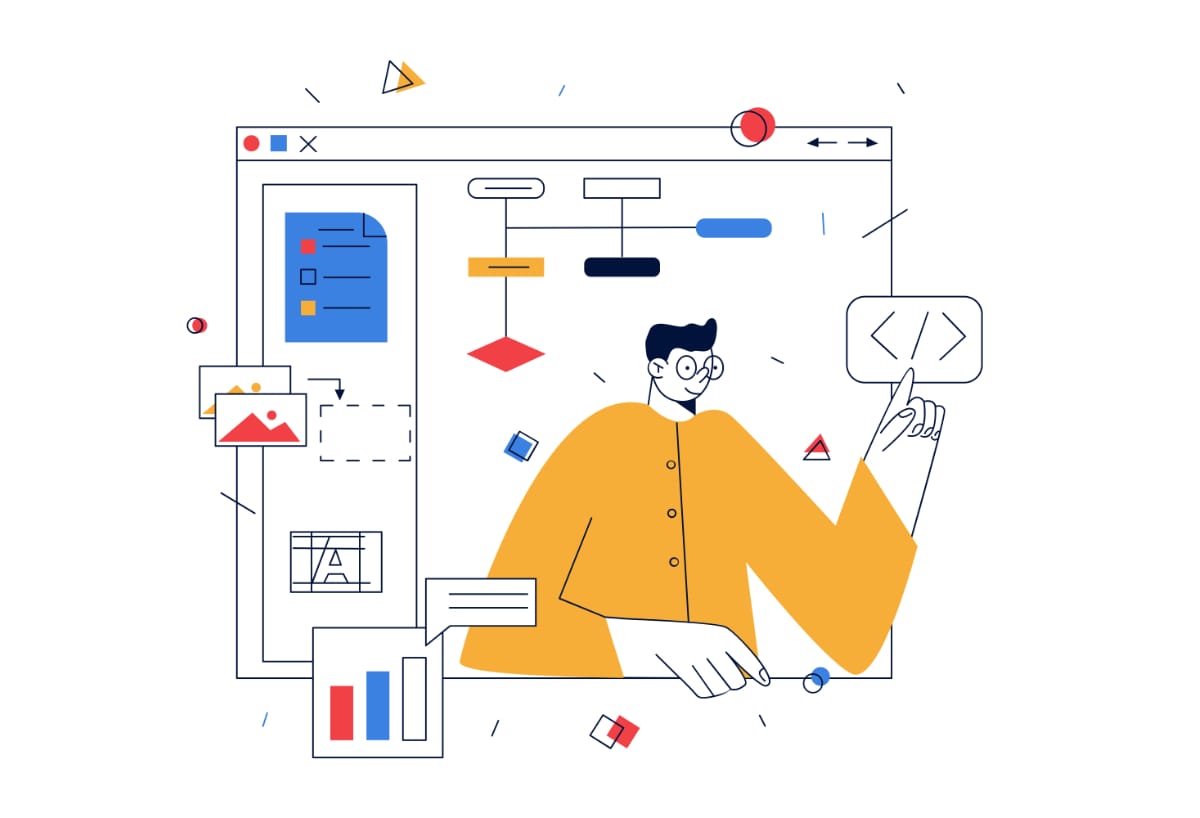
How To Create a Business Website: A Comprehensive Guide
In today's digital age, a website is more than just an online presence; it's the cornerstone of your brand's identity and a powerful tool for attracting customers. Whether you're a budding entrepreneur or an established business owner, having a professional website is crucial for success. While hiring a web designer is an option, creating your own website is entirely achievable, and this guide will walk you through the essential steps to build a website that not only looks great but also drives results. We'll cover everything from choosing the right platform to optimising for search engines, ensuring your online presence is a force to be reckoned with.
1. Choose the Right Platform:
The first step in building your website is selecting the right platform. You have two primary options:
- Website Builders: These are user-friendly platforms (like Wix, Squarespace, Weebly, and Shopify) that offer drag-and-drop interfaces and pre-designed templates. They're ideal for beginners and those who want to get a website up quickly without coding knowledge. Free options are often available, but paid plans unlock more features and remove branding.
Pros: Easy to use, affordable (initially), wide range of templates.
Cons: Limited customisation compared to other options, can have platform-specific limitations, free plans often have ads.
- Content Management Systems (CMS): A CMS (like WordPress) offers more flexibility and control. While there's a steeper learning curve, you can create highly customised websites with a vast array of plugins and themes.
Pros: Highly customisable, scalable, large community support.
Cons: Requires more technical knowledge, can have security vulnerabilities if not maintained properly.
Choosing the right platform depends on your:
- Technical skills: Are you comfortable with coding, or do you prefer a drag-and-drop interface?
- Budget: Free options are available, but paid plans offer more features.
- Website needs: Do you need a simple informational website or a complex e-commerce store?
- Long-term goals: How much do you anticipate your website growing?
2. Secure Your Domain Name and Hosting:
Your domain name is your website's address (e.g., yourbusiness.com), and web hosting is the service that stores your website's files and makes it accessible online.
Domain Name
Choose a name that's:
- Easy to pronounce and spell: This makes it memorable and shareable.
- Short and concise: Avoids confusion and typos.
- Relevant to your business: Reflects your brand and what you offer.
- Unique: Stands out from competitors.
- Consider domain extensions: While .com is most common, explore others like .net, .org, or country-specific extensions (.co.uk).
You can register a domain name through registrars like GoDaddy, Namecheap, or Google Domains.
Web Hosting
Factors to consider when choosing a hosting provider:
- Reliability and uptime: Ensures your website is always accessible.
- Speed and performance: Fast loading times are crucial for user experience and SEO.
- Storage and bandwidth: Meets your website's needs for files and traffic.
- Customer support: Responsive and helpful support is essential.
- Pricing and scalability: Fits your budget and allows for future growth.
Popular hosting providers include Bluehost, siteGround, and AWS.
3. Design Your Website:
The design of your website is crucial for creating a positive first impression and guiding visitors through your content.
Templates vs. Custom Design:
- Templates: Offer a quick and easy way to get started. Choose a template that aligns with your brand and customise it with your content and colours.
- Custom Design: Provides a unique and tailored website that reflects your specific needs and brand identity. This typically requires hiring a web designer.
Key Design Elements:
- User-friendly navigation: Make it easy for visitors to find what they're looking for.
- Clear calls to action (CTAs): Encourage specific actions, such as "Contact Us" or "Shop Now."
- Mobile responsiveness: Ensure your website looks and functions well on all devices.
- High-quality visuals: Use compelling images and videos to engage visitors.
- Consistent Branding: Maintain a consistent look and feel throughout your website.
4. Create Compelling Content:
Content is the heart of your website. It informs, engages, and persuades visitors.
Essential Pages:
- Homepage: The first impression. Include a clear value proposition, compelling visuals, and easy navigation.
- About Us: Builds trust and credibility. Share your story, mission, and values.
- Products/Services: Showcase what you offer with detailed descriptions and high-quality images.
- Contact Us: Make it easy for visitors to reach you. Include information, a contact form, and a map (if applicable).
- Blog: Provides valuable content, establishes expertise, and improves SEO.
Content Best Practices:
- Know your audience: Write content that resonates with your target audience.
- Use clear and concise language: Avoid jargon and make your content easy to understand.
- Break up text with visuals: Use images, videos, and headings to keep visitors engaged.
- Optimise for SEO: Use relevant keywords to improve search engine rankings.
- Regularly update your content: Keep your website fresh and relevant.
5. Optimise for Search Engines (SEO):
SEO is the process of optimising your website to rank higher in search engine results, driving organic traffic to your site.
Key SEO Factors:
- Keywords: Research and use relevant keywords throughout your website.
- Meta descriptions: Write compelling descriptions for each page to encourage clicks.
- Website speed: Optimise your website for fast loading times.
- Mobile-friendliness: Ensure your website is responsive and user-friendly on all devices.
- High-quality content: Create valuable and informative content that attracts and engages visitors.
- Backlinks: Earn links from other reputable websites to improve your website's authority.
6. Promote Your Website:
Building a great website is only half the battle; you also need to promote it to attract visitors.
Promotion Strategies:
- Social media marketing: Share your content and engage with your audience on social media platforms.
- Email marketing: Build an email list and send newsletters to promote your website and offers.
- Content marketing: Create valuable content (blog posts, articles, videos) to attract visitors and establish your expertise.
- Search engine marketing (SEM): Use paid advertising to appear at the top of search engine results pages.
- Offline marketing: Promote your website through business cards, brochures, and other offline materials.
7. Track and Analyse Your Results:
Website analytics provide valuable insights into how visitors are interacting with your website.
Key Metrics to Track:
- Website traffic: Number of visitors to your website.
- Bounce rate: Percentage of visitors who leave your website after viewing only one page.
- Average session duration: Average amount of time visitors spend on your website.
- Conversion rate: Percentage of visitors who complete a desired action (e.g., making a purchase, filling out a form).
Tools:
- Google Analytics: A free and powerful tool for tracking website traffic and behaviour.
Creating a business website may seem daunting, but by following these steps, you can build a powerful online presence that drives growth and success. Remember to choose the right platform, secure your domain and hosting, design with the user in mind, create compelling content, optimise for search engines, promote your website, and track your results. With dedication and the right approach, you can create a website that not only meets your business needs but also exceeds your expectations.
Further Reading
If you found this article helpful you may also enjoy the following articles:
- The best ways to market an online business
- Website design tools vs website designer which is right for you
- Crafting David Radisics unique e-commerce and portfolio website


